
This project was created by Intel to enable support for the Intel PRO/Wireless 3945ABG Network Connection adapter. This project (IPW3945) is intended to be a community effort as much as is possible. As with our other wireless adapters, there are some working constraints related to documentation we can make publicly available. The 1.1.0 stable version (any version ending in.0 is 'stable') is available from page. If you would like to try a newer unstable/development version, first view this and then look below for links to download and use the development snapshots available from this project. As always, please send feedback, bug reports, feature requests and any fixes you come up with. Please let us know which distribution you use this with, and any problems you encounter.
You can submit bugs to the Bugzilla repository available at. Other Intel wireless project pages. In order to use the Intel PRO/Wireless 3945ABG Network Connection driver for Linux you will need the following:.
The binary microcode image, available. The binary user space regulatory daemon, available.
The version 1.1.11 or newer. 2.6.13 or newer. See for information on specific options required to be enabled in the kernel. For WPA you need a WPA supplicant compatible with the latest versions of the wireless extensions (v18 and newer). For instructions on how to build and use the driver, please see the document. The version numbers used for the snapshots indicate whether a release is a stable release (ends in.0), or an unstable development release (does not end in.0).
For example, 1.0.0 is stable, 1.0.1 is a development snapshot/release. Only fully tested and verified drivers should be used and deployed by end users. The development and unstable snapshots are intended only for development and testing. For more information, please see this. Since we have already store the inta to priv-isrinta in the interrupt handler we don't need to get it from the hardware again in the tasklet. Some people find ipw3945-1.2.1 still didn't resolve the boot lockup problem as reported in bugzilla #1096. If you still find the lockup problem in ipw3945-1.2.1, please try this patch and report if it resolves your problem or not to yi.zhu@intel.com.
Thanks to Egon for providing this patch! Signed-off-by: Egon Signed-off-by: Zhu Yi - - a/ipw3945.c 2007-04-11 14:00000 +0800 b/ipw3945.c 2007-05-14 15:00000 +0800 @@ -2769,8 +2769,8 @@ static void ipwirqtasklet(struct ipwp spinlockirqsave(&priv-lock, flags); - inta = ipwread32(priv, CSRINT); - intamask = ipwread32(priv, CSRINTMASK); + inta = 0; + intamask = 0; ipwwrite32(priv, CSRINT, inta); inta &= (CSRINISETMASK & intamask).
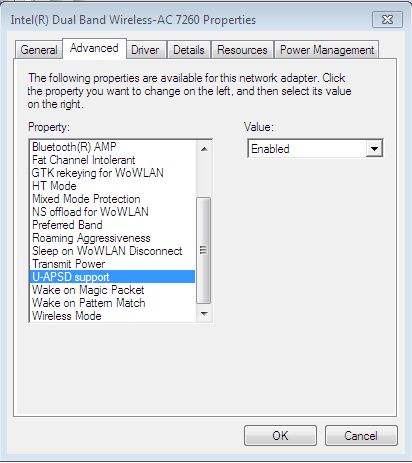
I cannot for the life of me get my wireless card to work correctly. I am quite new to Ubuntu and this is my first try at a non-Windows OS, so I ask that you forgive any ignorance on my part. Lspci reveals that my card is an Intel 2915ABG in an IBM Lenovo Thinkpad z60m. I have it set up to dual boot with Windows XP (where the wireless card has had no problems).
I have looked high and low and tried a number of solutions, including building the ipw2200 driver, which I have since read should be included in the kernel, but I am clueless on how to find it and none of the howtos, faqs, or guides detailed that part of the process. I installed the ndiswrapper and installed the windows driver, which appeared to work initially, but once I shut down and rebooted, it now locks up my laptop within 30 seconds of connecting to a wireless network.
I am running 10.04 LTS. Any help is greatly appreciated. Code: toadjamb@ubuntu:$ sudo rmmod -f ndiswrapper sudo password for toadjamb: toadjamb@ubuntu:$ sudo modprobe ipw2200 WARNING: All config files need.conf: /etc/modprobe.d/ndiswrapper, it will be ignored in a future release. Code: toadjamb@ubuntu:$ dmesg grep -e ndis -e ipw 21.321959 ndiswrapper version 1.55 loaded (smp=yes, preempt=no) 22.140029 usbcore: registered new interface driver ndiswrapper toadjamb@ubuntu:$Even after a reboot, a couple ndiswrapper-related items appear to be installed: Windows Wireless Drivers (Ndiswrapper driver installation tool) Userspace utilities for the ndiswrapper Linux kernel module (ndiswrapper-utils-1.9) I have not had the ethernet attached for the duration of my troubles. I do right now since I am working from the laptop, though. It certainly makes it a lot easier to copy and paste things. There is a good chance I installed the ndiswrapper stuff before I fully explored getting the ipw2200 driver to work, though.
I would much prefer the ipw2200 driver over ndiswrapper, if I can get it to work. As for the Network Manager bit, as it stands, when I unplug my cable, I get nothing in the way of wireless (I don't even see the checkbox to enable/disable wireless networking like I did before and no wireless networks are detected). And the wireless indicator at the top of the screen shows nothing (greyed out with the exclamation point). Code: toadjamb@ubuntu:$ sudo rmmod -f ndiswrapper sudo password for toadjamb: toadjamb@ubuntu:$ sudo modprobe ipw2200 WARNING: All config files need.conf: /etc/modprobe.d/ndiswrapper, it will be ignored in a future release.
Wireless 3945abg Windows 10 Driver
Toadjamb@ubuntu:$ iwconfig lo no wireless extensions. Eth0 no wireless extensions.
3945abg Windows 10 Driver
Irda0 no wireless extensions. Pan0 no wireless extensions.